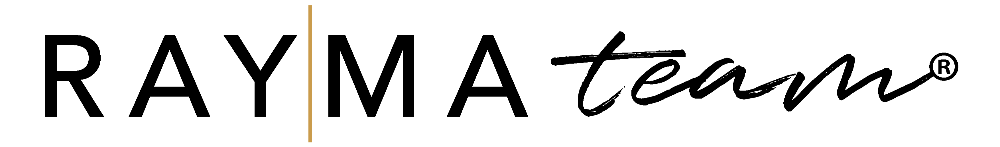Zoom Presentation Best Practices
Sep 28, 2020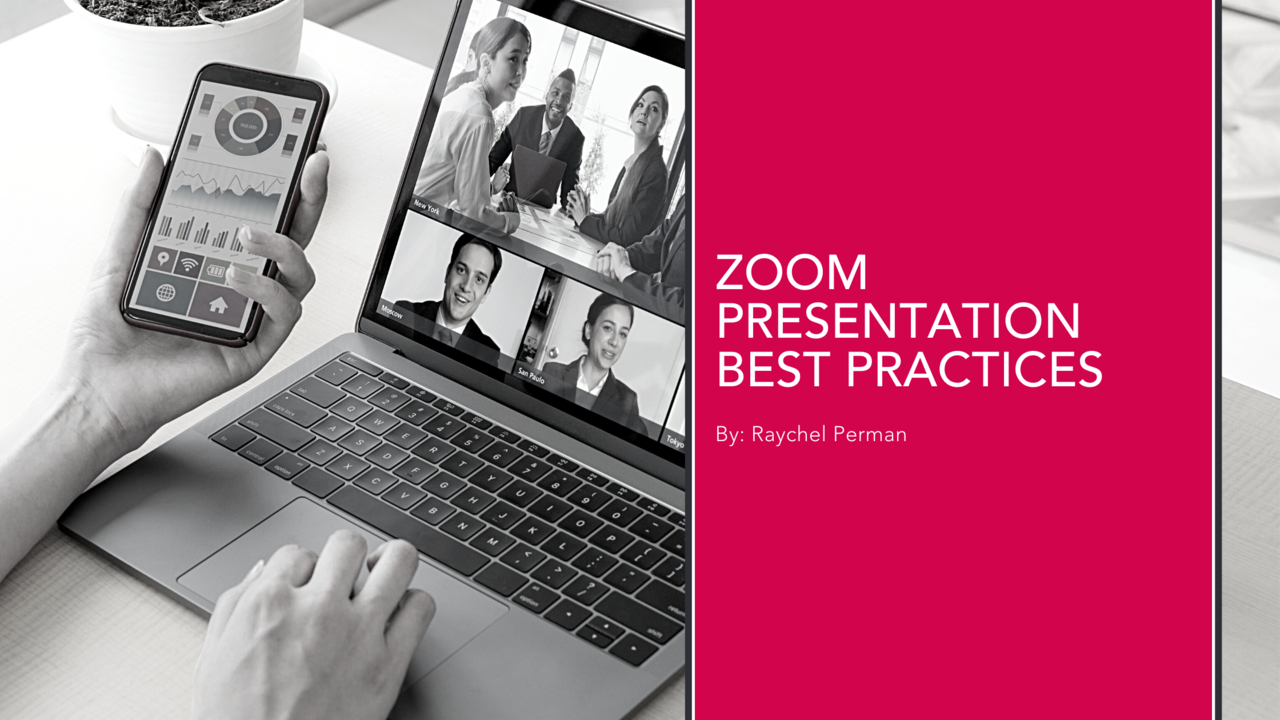
When the global pandemic hit we had to replace all face to face interactions with virtual options that made social distancing easy. The entire world had to pivot and interact in a whole new way with Zoom, Skype, and Microsoft Teams! And if we are being honest, some virtual interactions have gone better than others.
When the speaker, host, and admin are fully prepared virtual events can be an awesome alternative to cancelling or rescheduling. But when they aren't it can be a disaster! Maybe you've experienced this as either a presenter or an attendee... I know I have!
There are general rules of courtesy as participants of a virtual event that include: not eating during the meeting, muting yourself when you are not speaking, and arriving to the meeting room on time. However, as a presenter or host there are other best practices you must be aware of to make sure your virtual meeting, conference, or event runs as smooth as silk.
Zoom Presentation Best Practices
Always use the video feature if you are the speaker or the host.
People forget how important it is for attendees to see who is talking to them. Having your video on builds trust with your audience. They want to see your face! Adjust your camera to make sure it is at eye level so it looks like you are looking directly at the other participants.
Practice with your slides.
You can always tell when a speaker is unprepared and I swear it's worse virtually. Don't wing it! Practice with your slides and make sure things are working correctly. If you are using Zoom, you can test your slides and settings beforehand by going to https://zoom.us/test.
Make sure slides are easy to read.
Update your slide presentations when you present at a virtual event. The screens we watch virtual presentations on are much smaller than a projector at a live event. Keep this in mind and make sure your slides are clean, clear, and easy to read... even if they are watching on their phone. We prefer to use Canva to prepare our presentations. It's easy and has never let us down.
Add more light.
Lighting matters for a virtual event. The more light the better. Try different combinations of natural and artificial light to get the lighting just right. Sitting in front of a window is a great option. Avoid sitting with a window behind you. The glare can be distracting. If it can't be avoided make sure to close the curtains.
Look at the camera.
When you look at the camera it creates the feeling of eye contact with your audience. When we started hosting coaching events with live and virtual audiences year ago, I had a terrible time remembering to look at the camera. We solved the problem by putting a Post-It note underneath the lens that said "Look here." It reminded me to make eye contact and where the camera was.
Double check your settings.
Your settings determine who is allowed to participate via video or audio. And, you cannot change your mind in the middle of your meeting or event. I was once on a zoom webinar where the speaker wanted to unmute everyone and have them answer a question instead of using the chat feature. After consulting with their admin they realized they couldn't because the webinar wasn't set up for audio or video participation. Make sure you set up your settings correctly so you audience can participate easily.
Final Thoughts...
Most of these Zoom best practices are simple gestures that take only take a few minutes of your time, but make a huge difference to your audience. Practicing with your equipment, slides, and technology helps you feel more confident. And, the more confident you are the better you can pivot if technology acts up and you need to come up with plan B.
No one knows when we will go back to live meetings and events. But in the meantime these steps will help you create enjoyable, meaningful, and lasting interactions with your virtual audience.
With grace & grit,
~Raychel Perman