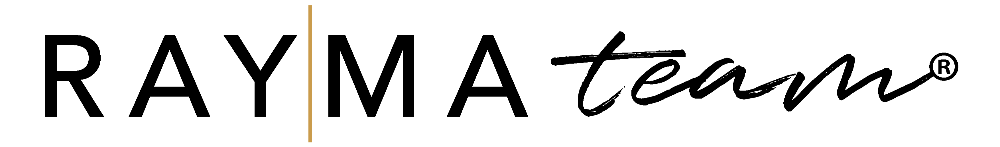Month End Closing Checklist for Small Businesses
May 12, 2020
As a small business owner, you are often tasked with the responsibility of closing your books every month. If bookkeeping isn’t a strong skill of yours, you can find yourself overwhelmed and avoiding this necessary task. But, month end closing is necessary to make proper financial choices, set you up correctly for tax time, and help you have a proper view of the financial health of your company.
It takes time to close out your month and it can be stressful. But a checklist is a super easy way to keep you organized. The checklist below is a compilation of what I personally do as CFO of RAYMA team; and, industry best practices from financial software companies like Quickbooks. (We have used the Plus level of Quickbooks online for 6 years). I have these steps saved as a text document in Basecamp and just print it out every month to check off tasks as I go.
Before we get to the steps let’s make sure we know what a month end close actually is. It’s a procedure that business owners do each and every month to review, record and reconcile all of the previous month’s financial information.
Businesses perform a month-end close to keep accounting data organized and ensure all transactions for the monthly period were accounted for. (Source)
Step 1- Gather information
Before I start my month end process I gather all the documentation I need to complete the checklist, including: bank statements, deposit slips, receipts, and all information I need from the previous month.
Step 2- Record sales
Recording our incoming cash deposits and sales is the first step. We use Stripe to process our online sales. However Stripe and Quickbooks do not play nicely together so we use a 3rd party app to upload our Stripe transactions and create sales receipts on Quickbooks called Greenback.
This app has saved us a couple hours a month by not having to manually upload from Stripe to Quickbooks! If there are any cash sales or deposits I create sales receipts and deposit transactions in Quickbooks manually.
3. Update expenses
Thanks to modern technology we can attach our bank accounts to Quickbooks to automatically record purchases made. We no longer have to manually update our accounts payable or keep a ledger book. We save receipts of course but I don’t have to manually record every purchase we make because it’s automated.
At the end of the month I comb through our bank statement and make sure every transaction is the correct amount and nothing is missing. Technology is great but mistakes can be made.
4. Pay Invoices
Step 4 for me is to pay any outstanding invoices that are not automatically withdrawn from our bank account on a monthly basis. We print checks directly from Quickbooks online to save time and make our business look more legit than a hand written check. It’s super simple to just grab the invoice that is outstanding and walk through the steps to print out the check on your printer. I file the stub with the invoice.
5. Create transfers
Stripe deducts our transaction fees before they make a deposit to our account. Our Stripe account is set up as it’s own checking account on Quickbooks and we transfer the deposits from that checking account to our primary account on the back end. No money actually exchanges hands it’s just an easy way to keep track of fees for tax purposes. I create a transfer for every deposit from Stripe for that month.
I do this same process for our credit card fees and transactions and our line of credit withdrawals and payments.
6. Match deposits and Reconcile
Once transfers are done I can match them to the bank deposits. Then all that’s left is to reconcile. To reconcile your accounts you need to match all transactions on your accounting system to the statements from the bank. This process keeps you organized, on top of any missing transactions, and catches errors quickly.
Other month end tasks
Depending on the business you run you will need to the add the following tasks to your list at the end of the month:
• Review petty cash transactions
• Record any transactions or payments on fixed assets.
• Count inventory
To successfully close out our business every month I follow these steps, in this order, each and every month. Once the steps are complete I review our balance sheet and profit & loss statement to check for any discrepancies or errors that need to be adjusted or fixed. Then I print out the reconciliation report, staple everything together for that month, and drop it in the file cabinet.
Closing your books every month can be a daunting task. But it is necessary to make good financial decisions for your company, be ready for tax time whether quarterly or yearly, and feel confident in the financial past, present and future of your company.
~ Raychel Perman